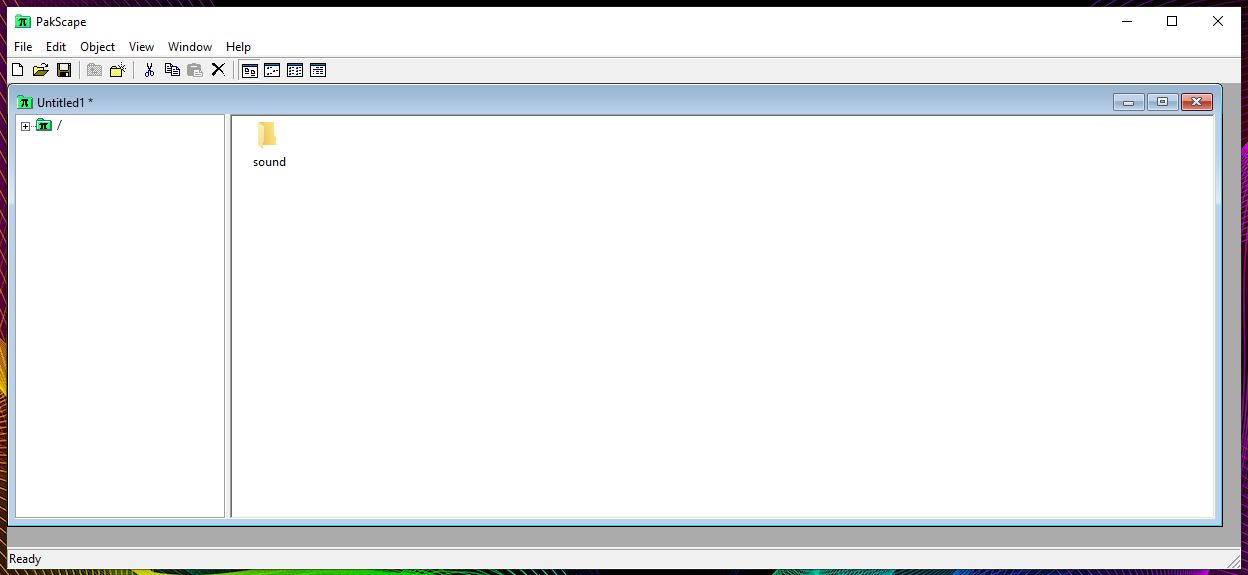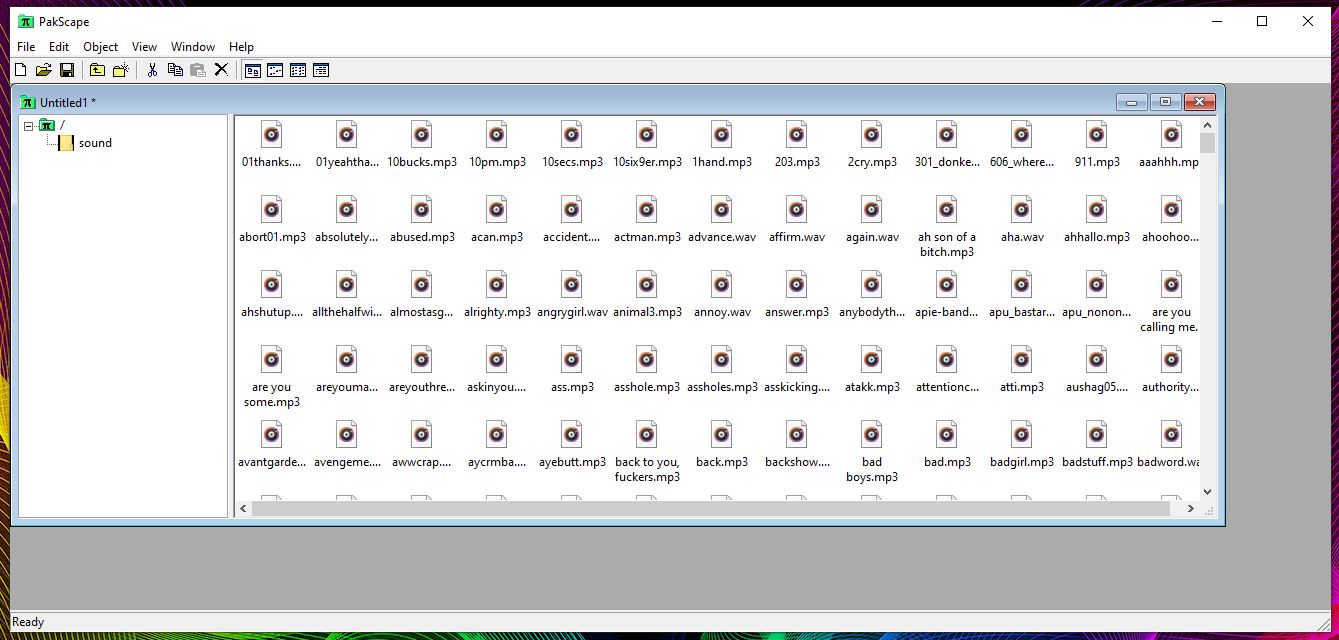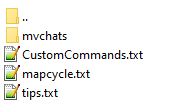Creating a sound pack is not difficult, you only need patience. You first need a tool to create audio tracks to extract what you want, you can use this or one of your liking.
Soundpacks
The next step, in order for the sounds to be loaded from the server, you need to create a special file. This file depends exclusively on the mod server you use. Here an example for 1xf mod.
with FTP under files you’ll see the folder mvchats
Go into that folder and start editing the file .mvchat
Evry audio file must be set this way:
sound
{
number "265"
text "Sure, and monkey's might fly outa my but"
en
{
default "yes"
male
{
sound "sound/monkey.mp3"
}
}
}where text is what is displayed in the chat with ne number and sound is the name of your audio file added to the sound folder in your .pk3 file.
once you have done all this for each audio track you must add the .pk3 file created on your server in the base folder or in the folder of your mod server is the same, in this case it will be 1fx.
the same for clients, they must have the .pk3 file created in their base folder of the game.
ingame just type @# where # is the number of the sounds and you’ll get text + sound.